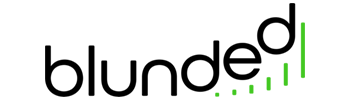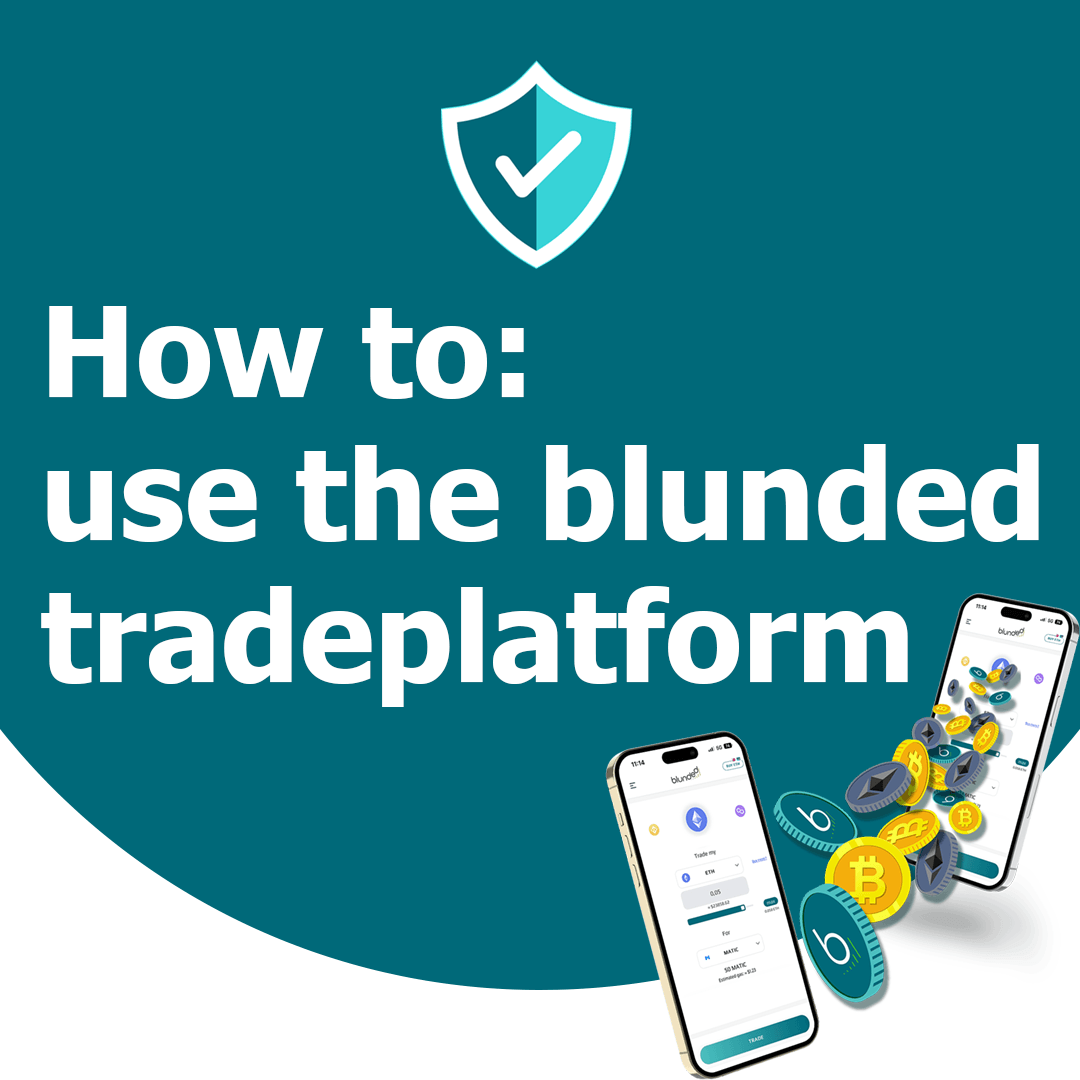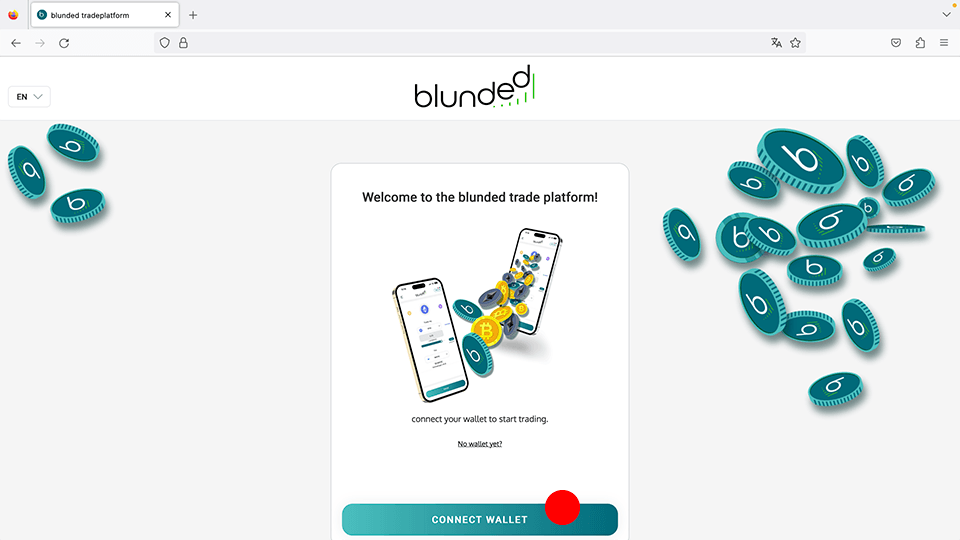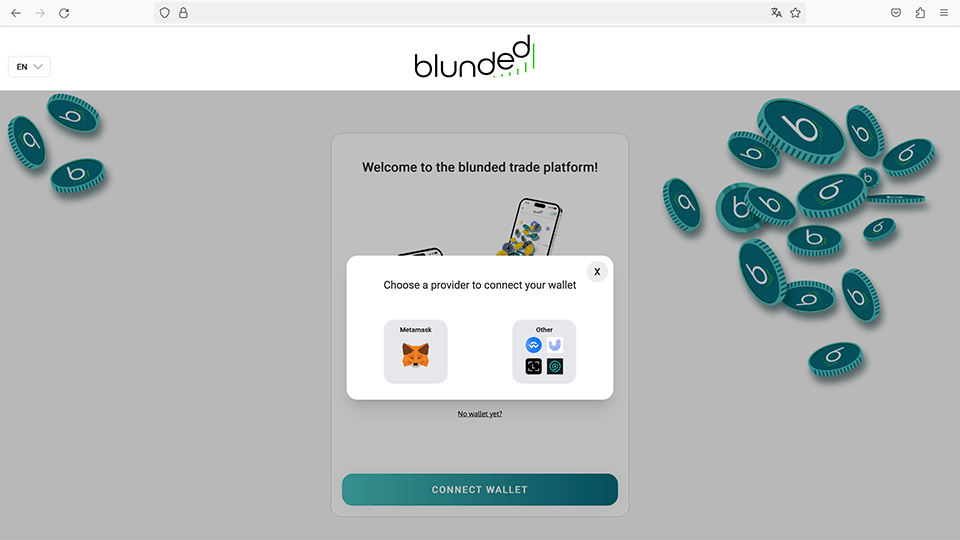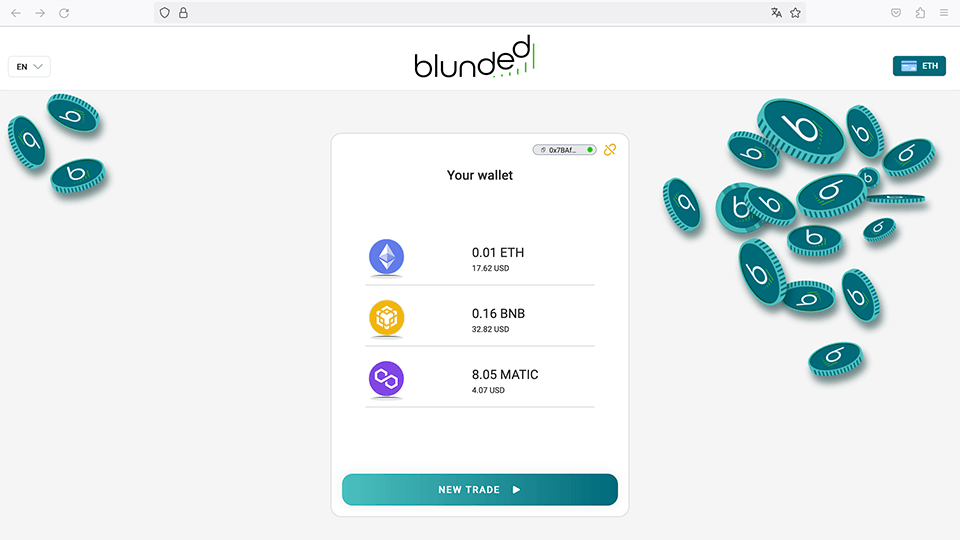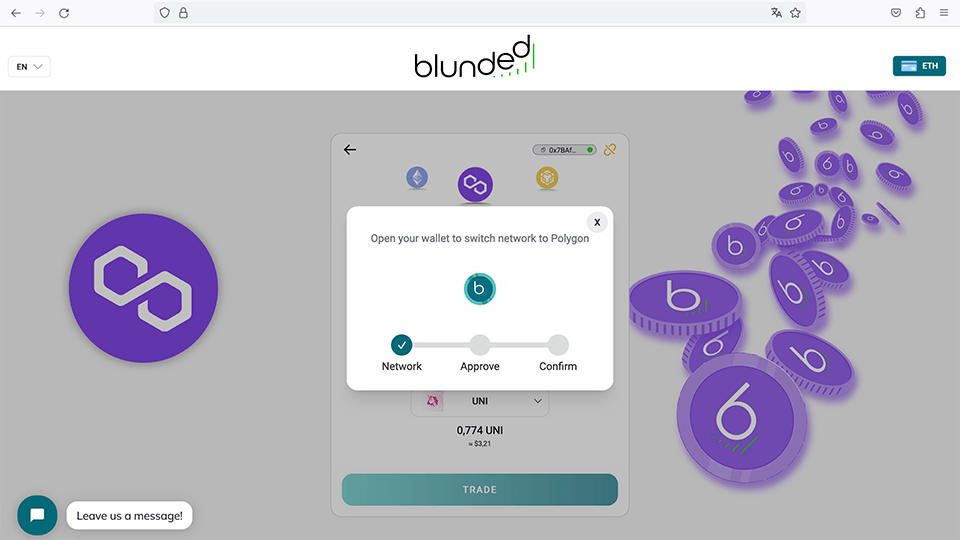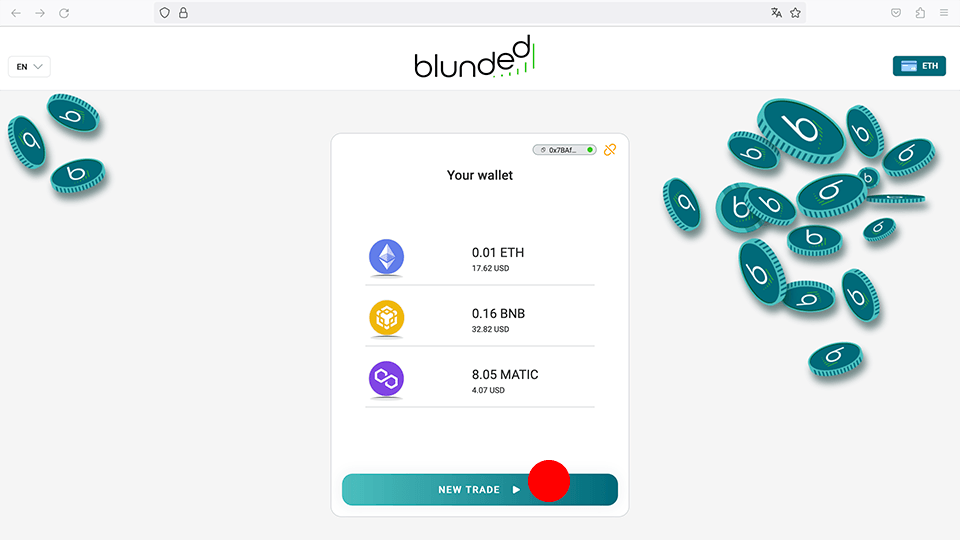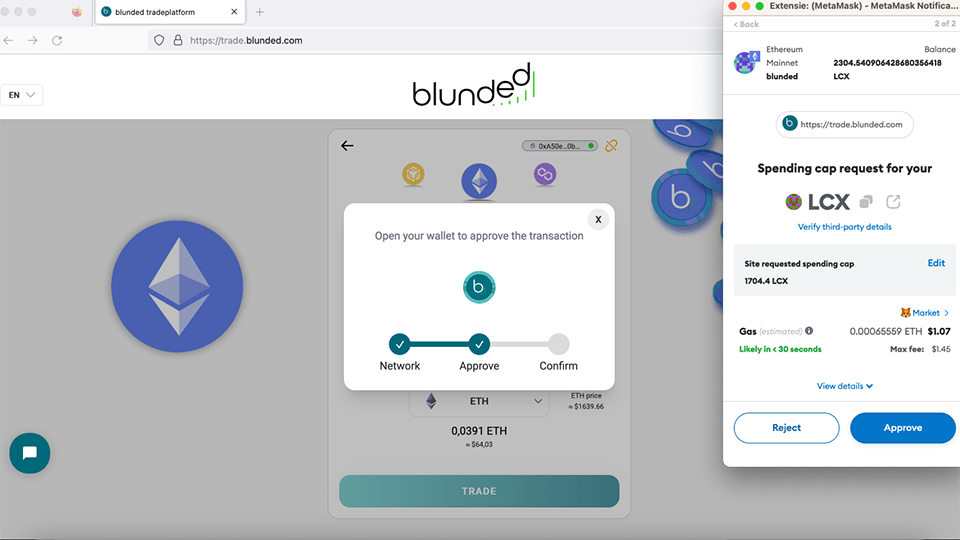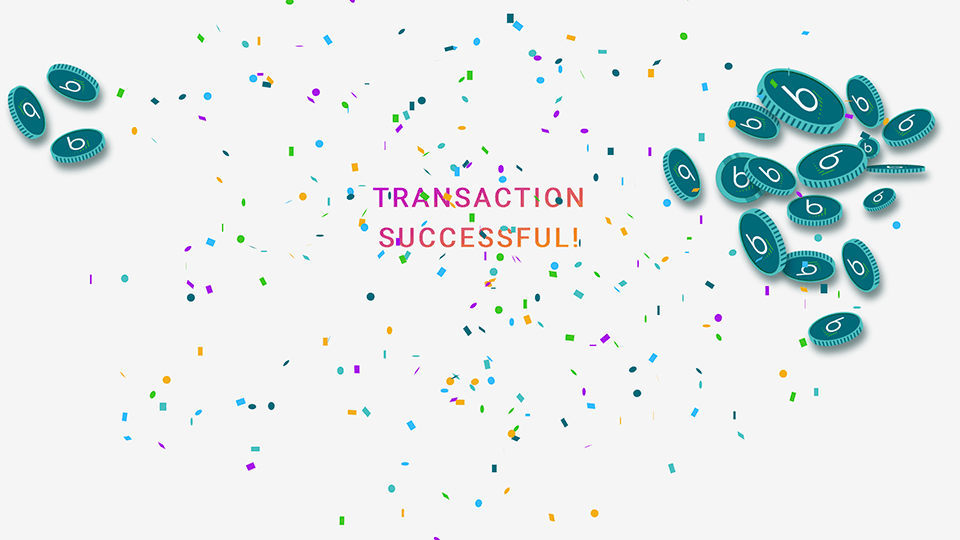Introduction
Welcome to the user-friendly guide on how to use the blunded decentralised tradeplatform! This manual is designed to get you up and running, even if you’re new to the world of decentralised finance. We’ll walk you through the platform step by step, highlighting important features, processes, and safety tips.
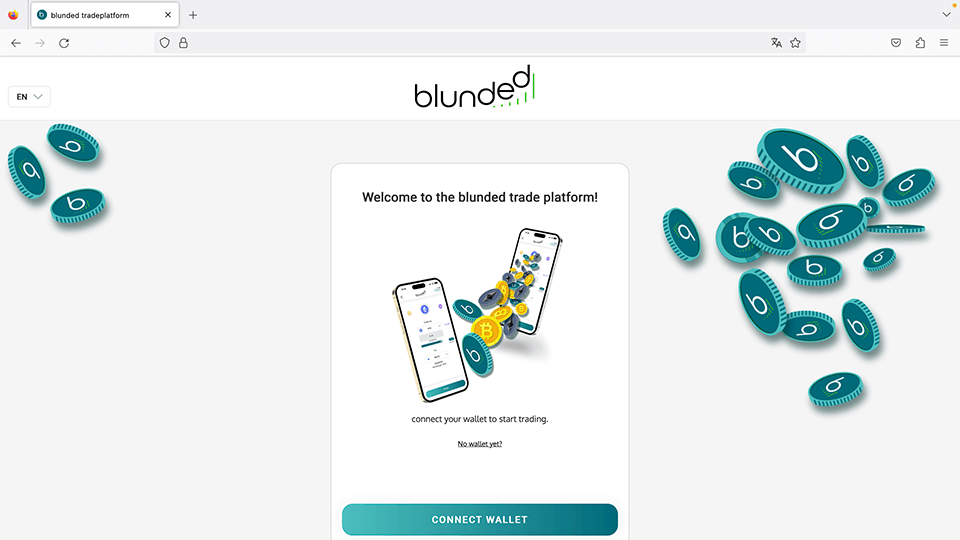
Content
- Getting Started: Setting up a Wallet
- How to Connect Your Web3 Wallet to blunded
- Understanding the Chains: Ethereum, BNB Chain, and Polygon
- Making Your First Trade
- Important Safety Warnings
- Need Help? Contact Us!
- FAQs
1. Getting Started: Setting Up a Wallet
To use blunded, you’ll need a Web3 wallet.
Imagine your Web3 wallet is like a digital purse that holds all your digital money, just like how a real purse holds your coins and bills. In the online world of cryptocurrency, this purse is super important because it lets you buy, trade, and keep your digital coins safe. The “Web3” part is like a special key that lets your purse talk to certain places on the internet, like the blunded trade platform, so you can do all kinds of cool stuff with your digital money! From now on we will call this purse a wallet.
To get this purse, you’ll need to download a Web3 Wallet. Some popular ones are MetaMask and Trust Wallet. Once you download it, you’ll get your own special digital wallet that can hold all sorts of different digital coins!
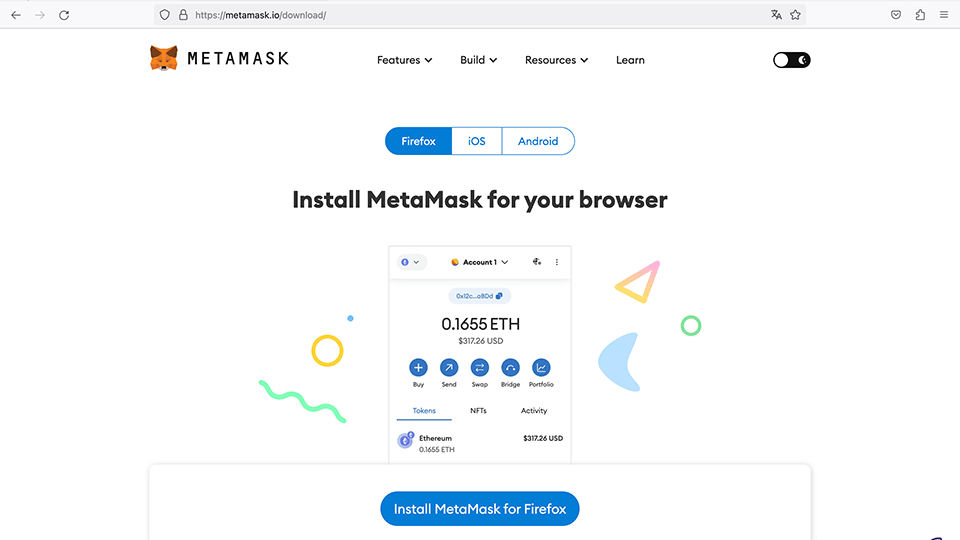
For a full explanation about Web3 Wallets, you can check out this link: https://blunded.com/wallets/
Setting up the wallet: Understanding and Safeguarding Your Recovery Phrase
Upon setting up your Web3 wallet, you’ll be provided with a recovery phrase. This phrase is a series of 12 or 24 words that act as your “master key” to your digital assets. Losing this phrase means losing access to your funds, so it’s crucial to take the necessary precautions:
Write it Down: Physically write down your recovery phrase and store it in a secure location. Never screenshot it or save it on a device connected to the internet.
Double-check: Confirm that you’ve written down the phrase correctly. A single mistake can render it useless.
Secure it: Use a safety deposit box, a secure safe, or any other secure location that only you or trusted individuals can access. Some individuals store different parts of the code in different locations.
Never Share It: Never share your recovery phrase with anyone, not even with support teams or family members. Sharing this phrase is akin to giving away your bank PIN and card. Again, no company will EVER ask for your seedphrase.
Backup: Make multiple copies of the written phrase and store them in separate, secure locations.
If all of this feels a bit too much, no worries! You can schedule a 1-on-1 appointment with the blunded Helpdesk, and we’ll walk you through it step-by-step: https://blunded.com/assistance/
2. How to Connect Your Web3 Wallet to blunded
So, you’ve got your wallet and are ready to go. Awesome! Now it’s time to bring it into the blunded world, the trade platform where you can trade all thousands of tokens.
Here’s how you connect your wallet to blunded:
- Open the blunded trade platform:
- Look for a big button that says ‘Connect Wallet’ and click on it. It’s like the entrance gate to the trade platform!
- Now you have to choose which wallet you will be using. Your Metamask? Or do you have a different wallet? Connect the wallet you want to use.
- After you connect, wait a couple of seconds, and then you should see the following screen:
And voila! You’re now connected and ready to have a blast on the blunded platform.
Troubleshooting Common Connection Issues
Sometimes you may encounter difficulties when trying to connect your Web3 Wallet to blunded. Here are some common issues and solutions:
- Browser Cache: If you’re having trouble, try clearing your browser’s cache. Old data can sometimes interfere with new connections.
- Reconnect: Disconnect your wallet from blunded and then reconnect it. This often resolves minor glitches.
- Firewall/VPN: Make sure your firewall or VPN settings are not blocking the connection to blunded.
- Wallet Compatibility: Ensure that your Web3 wallet is compatible with blunded. Refer to the “Setting up a Web3 Wallet” section to see a list of compatible wallets.
- Updated Browser and Wallet: Ensure both your internet browser and Web3 Wallet are up to date. Outdated software can often cause connectivity issues.
- Network Congestion: If the Ethereum, BNB Chain, or Polygon networks are congested, you may experience delays. Check the current status of the network you’re using.
- Check for Announcements: Sometimes blunded may be undergoing maintenance or updates. Make sure to check our social media channels for any related announcements.
If this sounds like a magical spell that’s too tough to say, don’t worry. For more info, you can check this link: https://blunded.com/wallets/ . Or if you’d like a guide to hold your hand (digitally speaking), schedule a 1-on-1 appointment with the blunded Helpdesk: https://blunded.com/help/ or use the chat on the website blunded.com.
3. Understanding the Chains: Ethereum, BNB Chain, and Polygon
Now that you’ve connected your Web3 wallet to the blunded trade platform, you may notice some different options: Ethereum (ETH), BNB Chain (BNB), and Polygon (MATIC).
What Are Chains?
In the world of cryptocurrencies, a ‘chain’ refers to a kind of digital network where all the transactions happen. It’s like a specialized roadway for certain types of cars (or in this case, cryptocurrencies).
- Ethereum (ETH): This is the oldest and most well-known of the three. Imagine it as the main highway that most people use.
- BNB Chain (BNB) & Polygon (MATIC): These one’s are newer and faster. They are also gaining popularity because they are less expensive to use.
Types of Tokens
When you will enter the trade platform, there will be many different tokens/crypto’s available. There is a small difference which is good to understand.
Native coins: These are the ‘home currency’ of each chain. ETH, BNB and MATIC.
Non-Native Tokens: These are other digital currencies you can trade on each chain.
Switching Chains
You can switch between these chains almost as easily as you’d switch radio stations while driving. When you pick a different chain in the blunded interface, a pop-up will appear from your Web3 wallet asking if you’d like to switch to the network. Blunded created it as such, that you only will have to switch blockchain/networks, if you are actually going to use them.
Screenshot Switch Network Metamask
Screenshot Blunded Progress
Accept the Switch: Just click on ‘Switch network’ to make the switch.
Adding a New Chain: If you haven’t configured a chain yet, don’t worry! A pop-up message will guide you through adding it to your wallet.
Screenshot: message for adding a new chain.
Safety First!
Before we move on, an important note: Always double-check any pop-ups asking for permission. Make sure they’re genuinely from your wallet. Don’t proceed if something looks off or if you don’t trust the source.
If this all seems new or confusing, it’s okay. Feel free to schedule a 1-on-1 appointment with the blunded Helpdesk: https://blunded.com/assistance/ or reach us on the chat.
4. Making Your First Trade
Great! Now that you’re familiar with the chains and your wallet is connected, let’s get to the fun part—making your first trade, an exchange of one type of currency for another.
Steps for Making a Trade
- Choose Your Tokens: On the blunded interface, you’ll see options for selecting the tokens you want to swap below ‘Trade My’.
- Set the Amount: Decide how much you want to trade. For example, you might want to trade MATIC for a certain amount of a non-native token like USDC. In our screenshot we enter 6,35 MATCIC for USDC.
- Approval (If Needed): If you’re trading non-native tokens (so non-ETH/MATIC/BNB), a pop-up will appear from your Web3 wallet asking for permission to proceed.
– Why Approval?: Think of this as asking for permission to use your digital ‘cash’ or tokens. You’re essentially saying, “Yes, I trust to use these tokens for this trade.”
⚠️ Safety Tip: Always be cautious when giving approval. Only do so for projects you trust. Never approve tokens that have been randomly sent to your wallet by projects you don’t know. This could be a form of phishing.
Screenshot of the approval pop-up.
- Confirm the trade: Once everything looks good, go ahead and confirm the transaction in your wallet.
Celebrate, But Verify: After you confirm, you may see some digital confetti and a message saying ‘Trade Successful’. While it’s a moment to celebrate, always double-check your Web3 wallet to ensure the tokens are there.
screenshot successful trade
Always Double-Check
Once the trade is done, always check your Web3 wallet to make sure the tokens have arrived. This is your final step to ensure everything went as planned.
After completing a trade, we strongly recommend disconnecting your wallet from the blunded trading platform for added security. Make it a habit to do this on all platforms you interact with.
screenshot menu connected sites
screenshot connected sites
5. Important Safety Warnings
Recognizing and Avoiding Common Scams
The decentralized finance (DeFi) landscape offers numerous opportunities but also comes with its own set of risks. Below are some common scams to be aware of:
- Fake Tokens: Always verify the contract address of a token before trading. Scammers often list tokens with names similar to well-known projects.
- Rug Pulls: This is when liquidity is removed from a token, making it worthless. Refer to our section on ‘What is a Rug Pull and How Can I Avoid It?’ in the FAQ for more information.
- Phishing Sites: Be cautious of websites or links that appear to be identical to blunded but are actually fraudulent sites designed to steal your information.Only give permission to spend your tokens to websites and projects you trust.
- Social Engineering: Scammers might pose as support agents or trusted members of the community to trick you into revealing sensitive information. blunded will never ask for your private keys or recovery phrases.
- Smart Contract Flaws: Always trade tokens from reputable sources. blunded does not scan, audit, or endorse any project; we simply provide the platform for buying and selling.
- Unauthorized Apps: Only use verified and trusted applications to interact with your Web3 wallet and blunded. Installing unauthorized software can put your funds at risk.
- Pump and Dump Schemes: Be cautious of tokens that have unusually high volatility and social media hype. These could be schemes to artificially inflate the token price before selling it off.
By staying informed and cautious, you can significantly reduce your risk in the DeFi landscape. If you encounter any suspicious activity, please report it to our support team immediately.
6. Need Help? Contact Us!
If you have questions or need help, feel free to contact the blunded via the chat or via hello@blunded.com right away.
This manual aims to be concise and easy to follow. If you have additional questions not covered here, consult our FAQ section or reach out to us for more information. Thank you for choosing blunded for your decentralized trading needs!
7. FAQ
Yes, you can buy Ethereum directly from the blunded website (https://blunded.com/buy). There is a “Buy Ethereum” button at the top of our platform.
A Web3 Wallet is like your magical digital purse that lets you interact with the blockchain world. Without it, you can’t trade or hold digital currencies. For more about Web3 Wallets, see the section “Getting Started: Setting Up a Web3 Wallet.”
Yes, we prioritize security, but remember, the decentralized nature of the platform means you’re also responsible for your own security. Be cautious with your Web3 wallet and private keys.
Simply find the ‘Connect Wallet’ button on our platform and follow the prompts. For a step-by-step guide, check out the section “How to Connect Your Web3 Wallet to blunded.”
A blockchain is a digital ledger that records all transactions in a secure and transparent way. Imagine it as an unchangeable, collective diary that everyone trusts.
These are different blockchains you can trade on. For more details, see the section “Understanding the Chains: Ethereum, BNB Chain, and Polygon.”
You can switch via a pop-up in your Web3 wallet. It’s almost like changing radio stations in your car! More details are available in the section “Understanding the Chains: Ethereum, BNB Chain, and Polygon.”
Approving a token is like saying, “Yes, I want to use this token for trading.” It’s a necessary step for non-native tokens. For more on this, see “Making Your First Trade.”
Slippage is the price change that can occur between the time you place a trade and when it gets executed. In blunded this is set automatically!
No, all transactions on the blockchain are irreversible. So double-check everything before confirming.
This could be due to network congestion or a low gas fee. If you’re concerned, check the transaction status in your Web3 wallet.
Transaction fees are the costs you incur when making trades. They are also known as gas fees and differ depending on the blockchain. Blunded aims to look for the best prices on the market among different decentralized exchanges. Blunded charges 1% per transaction, for some trades there are no transaction fees at all.
Native tokens are the primary currency of a blockchain. Non-native tokens are other currencies you can trade. For more, see “Making Your First Trade.”
Always conduct your own research before trading new tokens. Stick to well-known, audited projects to be safer. Blunded does not scan, audit, approve, or endorse any token or project.
Many but not any! You can trade a variety of tokens that’s supported by the Ethereum, BNB Chain, or Polygon networks. As of now, tokens that have an embedded tax fee are not supported for trading on the blunded platform. However, we are open to adding this feature in the future if there is significant user demand.
At this point we don’t support staking tokens, this feature might be available in the future.
Like all trading, there’s the risk of losing your investment. There are also risks of scam tokens and hacks. Always trade cautiously.
Double-check all transaction details and ensure you’re not following suspicious links or pop-ups. More on this in “Important Safety Warnings.”
If something seems off, don’t hesitate to reach out via our chat or schedule a 1-on-1 appointment with the blunded Helpdesk.
Gas fees are transaction fees on the Ethereum network. Other blockchains have similar fees but might call them differently.
Yes, most Web3 wallets allow you to adjust the gas fee, but be cautious as setting it too low could delay your transaction.
Your transaction could get stuck and take a long time to process, or potentially fail.
This means that there are probably not enough people trading the coin, probably the project you are looking at is very small.
A hot wallet is connected to the internet for easy transactions but is less secure. A cold wallet is not connected to the internet, making it more secure but less convenient for frequent trades.
Yes, blunded is mobile-friendly. Just ensure your Web3 wallet also supports mobile use.
Most Web3 wallets have a ‘disconnect’ or ‘log out’ option. It’s good practice to disconnect after you’re done trading.
Immediately transfer your funds to a secure wallet. Contact your wallet support and follow their guidance.
Typically, you update it the same way you’d update any other app. Just follow your wallet provider’s guidelines.
Yes, we don’t collect personal information. All transactions are secured through blockchain technology.
You can report bugs or suggest features via our dedicated support channel.
If you forgot your password, you’d generally need to restore your wallet using your recovery phrase.
Absolutely, you can connect different wallets.
Blunded is not a wallet or an exchange, so you don’t actually deposit or withdraw tokens directly from it. To “withdraw,” you would simply send tokens from your Web3 wallet to another wallet using the ‘Send’ or ‘Transfer’ function within your Web3 wallet interface.
Blunded doesn’t hold your tokens; your Web3 wallet does. To “deposit,” you would send tokens directly to your Web3 wallet. Once your Web3 wallet has the tokens, you can connect it to blunded to start trading.
A rug pull is a scam where developers abandon a project and run off with your funds. Stick to well-known, audited tokens to minimize this risk.
NFTs are Non-Fungible Tokens, unique digital assets verified using blockchain technology. Blunded does not support NFT trading at this point.
Minimum trade amounts vary depending on the blockchain and token. Always check these details before initiating a trade, mostly a couple of euro.
Yes, we do have options for influencers and other interested parties who wish to collaborate with us. Please reach out to us at hello@blunded.com to discuss potential partnerships and referral programs.